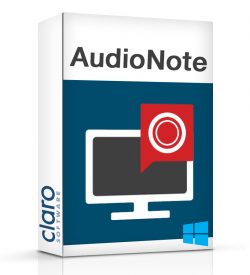Claro AudioNote Lecture/Note-taking Software (PC)
$35.00
Claro AudioNote is a simple, clear application that is easy to use and won’t get in the way of following the lecture or listening back to your notes and proofreading.
Out of stock
Description
Details
Recording lectures and making audio notes is great for students. Claro Software’s Claro AudioNote makes it easy to listen back to any recording, from one made on a dedicated recording device to one made on a ‘phone. Students can also record lectures on their laptops or Windows tablets into audio files for later use or even straight into the slides in a PowerPoint presentation or at a particular point in a Word document. Use it as a personal scribe, or in lectures as a notetaker.
Claro AudioNote is a simple, clear application that is easy to use and won’t get in the way of following the lecture or listening back to your notes and proofreading.
Record Directly Into PowerPoint PresentationsAs each slide is presented, record straight into that slide for later listening back – with only one click for each slide. Recordings stay in the PowerPoint so you can listen to them later without Claro AudioNote or email them to another machine or student.Record Directly Into Word DocumentsRecord straight into the current Word document your notes and comments. The recordings stay in the Word document when you save them so you can get at them easily or email them to someone else. Just double-click the audio recording in Word any time to play it back.Record Straight Into An Audio FileAudio-only Recording. You can also record straight into an audio file on your computer so you can record a lecture from your Windows tablet or laptop even if the notes aren’t available in PowerPoint. You can even add bookmarks (index marks) while recording, and Claro AudioNote makes sure you know the index so you can add it to your notes and keep track. Claro AudioNote even works out what document you are looking at during the lecture, so when it saves the audio file it has a real, useful name so you can find it again.Support for Index Marks (Bookmarks)Support for index marks (bookmarks) made on Olympus recorders and Conversor recordings through their iPhone and iPad app:
- Jump from index mark to index mark. Mark each slide or each important section, then jump straight there when revising later. Great for working with long lecture recordings.
- No limit on number of index marks. As many index marks as you made can be accessed. Split up a long recording into bite-size chunks.
- Open straight from your Olympus recorder when it is connected by USB – no laborious file copying through Windows Explorer, just select the audio recording you want and play it straight away from the device.
Playback Support For All Common Audio Recording FormatsPlayback support for all common audio recording formats – MP3, WAV, WMA, M4A, AAC.
- Listen to recordings made in any Android or iOS app, or straight into a laptop or dedicated device.
- Listen to recordings and audio files downloaded from the Internet.
Simple ToolbarSimple toolbar that floats on top of your windows so you can easily pause, repeat, and control recording with a single click:
- On-top means you can get to it easily to pause or rewind while you need to, without breaking your concentration trying to hunt down the toolbar.
- Big bookmark and toolbar buttons let you use it on your Windows touchscreen tablet and quickly and easily.